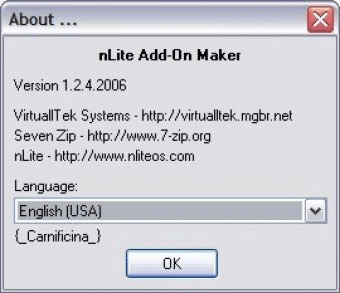
nLite Add-On Maker helps you to add programs to windows installation in order to install them in the moment of installing windows. Instructions: 1. You have to click in the open folder located in the text box "Select the folder with installation Files:”, and the "Select Directory window" will appear and you will be able to browse your hard disk to find the directory name that contains the program you wish to add. The files contained in the folder you selected will be shown in the right window. You can browse the folders and select a different drive (You have to remember that the folder of the program you wish to install must contain an installation file). After selecting the folder press the "OK" button. In the Main window you will see the path you selected before, 2. Once the folder is selected you can mark the option "Compress 7-Zip" and select the compression level (options: No compression, Fast, Normal, Maximum, Ultra), as much as the compression level you select the space required to save the files will be less. 3. You have to click in the right arrow of the text box "Installation file" to select the executable file that will be required at the moment of installing windows, 4. You can choose hundred of commands for silent installation, in the lower text box you will see the options needed to execute the program of silent installation. If you click in the "Edit" button you will be able to Modify, search for new, add, and delete commands or options, 5. In the right of the main window you will be able to type the description, language, Title, version, website, and date of compilation of the program, 6. Push the "Make File" button and you will be able to save the file as Microsoft Cabinet (.cab) type. The program will create 2 files: text description and CAB file with necessary options to run the program.
Comments (1)